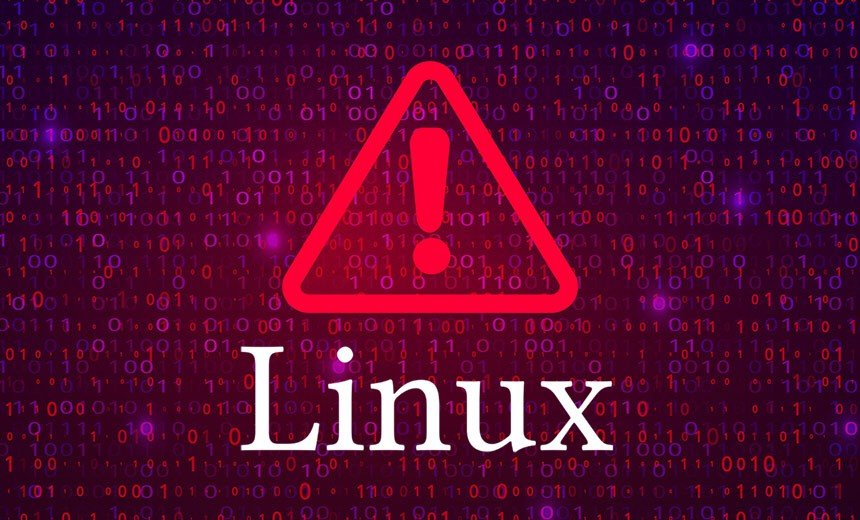Security researchers have recently discovered a series of vulnerabilities within the widely used CUPS (Common UNIX Printing System), an open-source system utilized for managing printing tasks in Linux and Unix-like operating systems. These vulnerabilities, if exploited under specific conditions, could allow attackers to achieve remote code execution (RCE) on vulnerable systems. However, the good news is that these flaws do not affect systems in their default configuration.
Understanding the Vulnerabilities
The vulnerabilities, discovered by security researcher Simone Margaritelli, span multiple components of the CUPS system. Here’s a breakdown of the key vulnerabilities:
-
CVE-2024-47076: A flaw in libcupsfilters.
-
CVE-2024-47175: A vulnerability in libppd.
-
CVE-2024-47176: An issue within cups-browsed.
-
CVE-2024-47177: A problem related to cups-filters.
These vulnerabilities, when combined, could allow an attacker to remotely execute arbitrary code, potentially taking control of the system. The ability to chain these flaws together makes them particularly concerning, as they could be leveraged to escalate an attack.
What You Need to Know:
-
Disable and/or remove the
cups-browsedservice: This component is one of the most vulnerable, so shutting it down can reduce exposure. -
Update your CUPS installation: As soon as security patches are available, apply them to ensure you’re not running a vulnerable version of CUPS.
-
Block access to UDP port 631: This is the primary port used by CUPS for network printing. Consider also blocking DNS-SD (DNS Service Discovery) to prevent exploitation.
-
The vulnerabilities affect “most” Linux distributions, “some” BSDs, and potentially Google ChromeOS, Oracle’s Solaris, and other systems, as CUPS is bundled to provide printing functionality in many operating systems.
-
For exploitation over the internet or LAN, an attacker must be able to reach your CUPS service on UDP port 631. Ideally, this port should never be exposed to the public internet.
-
The attacker also needs to wait for you to start a print job to trigger the vulnerability.
-
Even if port 631 isn’t directly reachable, an attacker may spoof zeroconf, mDNS, or DNS-SD advertisements to gain access. The full details of this exploitation path will be disclosed at a later date.
The Catch: Default Configuration Mitigates Risk
While the vulnerabilities pose a significant risk, it’s important to emphasize that systems running CUPS in their default configuration are not affected. This is because the vulnerabilities rely on certain non-default configurations or services that are not typically enabled by default. As such, the attack surface is somewhat limited.
However, for organizations or individuals who have modified their CUPS configurations or are using more advanced features of the system, the risk becomes much higher. It’s critical to review your system’s configuration and assess whether any of these components are exposed in your environment.
Affected Systems
CUPS is the most commonly used printing system on Linux but is also supported on other Unix-like operating systems such as FreeBSD, NetBSD, OpenBSD, and their derivatives. Therefore, any systems running CUPS in a non-default configuration across these platforms could potentially be at risk.
Steps to Mitigate the Vulnerabilities
While these vulnerabilities do not impact default installations, here are some steps you can take to ensure your system remains secure:
-
Update Your Software: As always, the best protection against vulnerabilities is to ensure that your software is up to date. Keep an eye out for security patches from the CUPS project or your Linux/Unix distribution.
-
Review Configurations: Double-check your CUPS configuration and make sure it is as close to the default setup as possible unless additional functionality is absolutely necessary.
-
Disable Unnecessary Features: If you’re not using specific features such as cups-browsed or custom filters, consider disabling them. The fewer services running, the smaller your attack surface.
-
Limit Network Exposure: If you need to expose CUPS to a network, ensure that it is only accessible by trusted hosts. Properly configure firewalls to limit network access.
-
Monitor and Audit: Regularly monitor and audit the services running on your systems, particularly network-facing services like CUPS, for unusual activity or misconfigurations.
Importance of Patch Management
These CUPS vulnerabilities are a reminder of how crucial patch management and regular system audits are in maintaining a secure environment. Even if vulnerabilities do not affect default setups, misconfigurations or advanced customizations could introduce risk, underscoring the importance of regular review and testing.
Final Thoughts
The CUPS vulnerabilities—CVE-2024-47076, CVE-2024-47175, CVE-2024-47176, and CVE-2024-47177—demonstrate how interconnected flaws can be chained together to form a more serious attack vector. While default installations of CUPS are safe from exploitation, organizations and individuals with custom setups should take immediate steps to secure their environments.
By keeping systems up to date, minimizing unnecessary exposure, and carefully reviewing configurations, the risk of these vulnerabilities can be mitigated effectively.