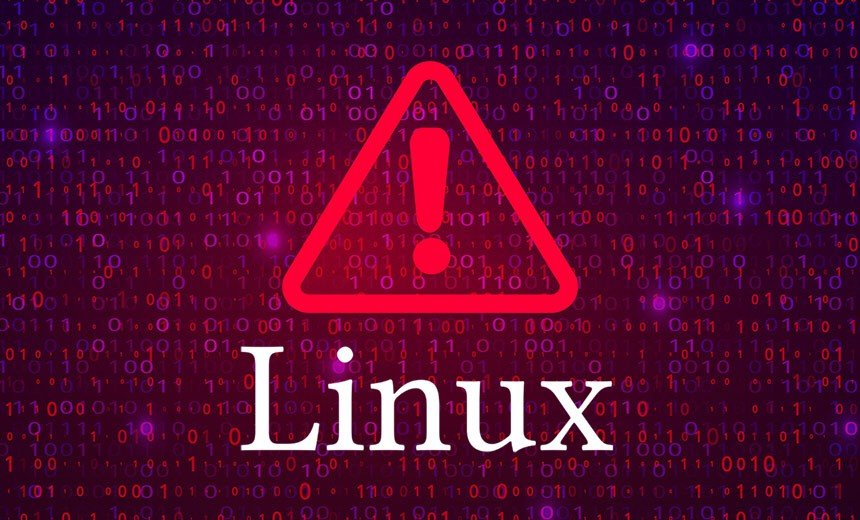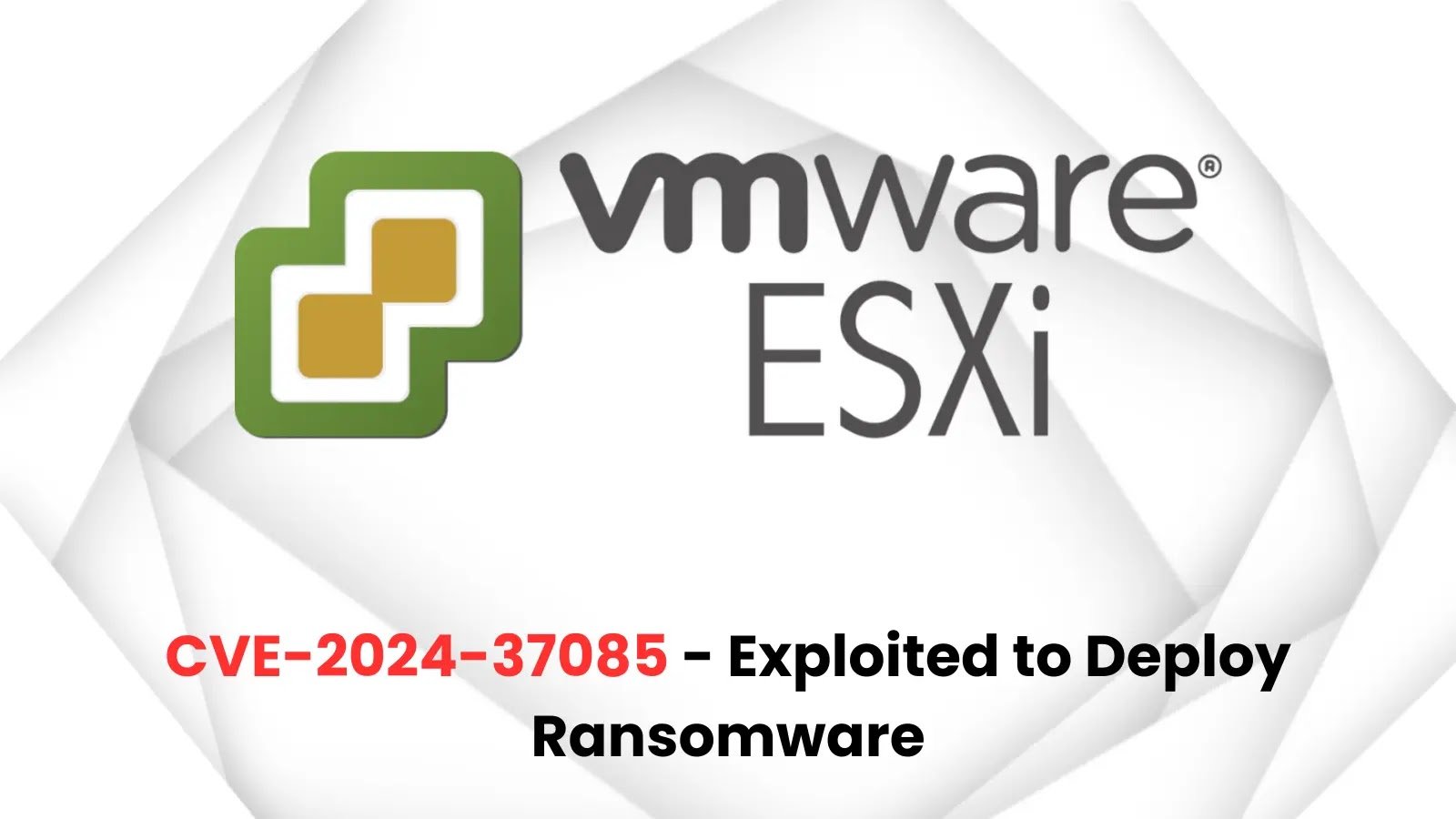Introduction
CVE-2024-28987 is a critical vulnerability in SolarWinds Web Help Desk (WHD) that allows unauthenticated attackers to exploit hardcoded credentials. This flaw exposes organizations to significant risks, such as unauthorized access to help desk ticket data and potential lateral movement within the network. The vulnerability was reported by Horizon3.ai’s Zach Hanley, who uncovered it while analyzing another SolarWinds vulnerability (CVE-2024-28986), which is actively being exploited.
The Risk
The vulnerability affects all versions of SolarWinds Web Help Desk before Hotfix 2 (version 12.8.3). Attackers can use these hardcoded credentials to read, modify, or delete ticket details, potentially impacting service operations. Additionally, attackers who gain access to Web Help Desk can escalate privileges and move laterally across the network, endangering critical IT infrastructure.
One of the most concerning aspects is the potential exposure of sensitive credentials stored in help desk systems, which could lead to further security breaches.
Mitigation and Fix
To fix CVE-2024-28987, SolarWinds has released Web Help Desk 12.8.3 Hotfix 2. This hotfix not only addresses the hardcoded credentials flaw but also includes fixes from previous updates, such as CVE-2024-28986. The hotfix also solves bugs that affected the user interface and Single Sign-On (SSO) functionality.
Steps for mitigation include:
-
Apply the Hotfix: Immediately update to Web Help Desk 12.8.3 Hotfix 2 to eliminate the vulnerability. Ensure your instance is running the latest version of SolarWinds WHD.
-
Limit Network Access: Restrict access to Web Help Desk to internal users only, preventing external attackers from reaching the vulnerable system.
-
Update Credentials: Change any default or hardcoded credentials to unique and strong passwords.
-
Monitor Systems: Regularly check system logs for unauthorized access or unusual activity, which may indicate exploitation attempts.
-
Segment Networks: Implement network segmentation to isolate the WHD system from other critical infrastructure, reducing the risk of lateral movement.
Conclusion
CVE-2024-28987 presents a serious security risk for organizations relying on SolarWinds Web Help Desk. Immediate action is required to apply the available hotfix and reduce exposure. Beyond patching, additional security measures like credential updates and network monitoring should be employed to safeguard against this vulnerability.
By addressing CVE-2024-28987 quickly, organizations can prevent attackers from exploiting a flaw that could lead to significant operational disruptions and data breaches.