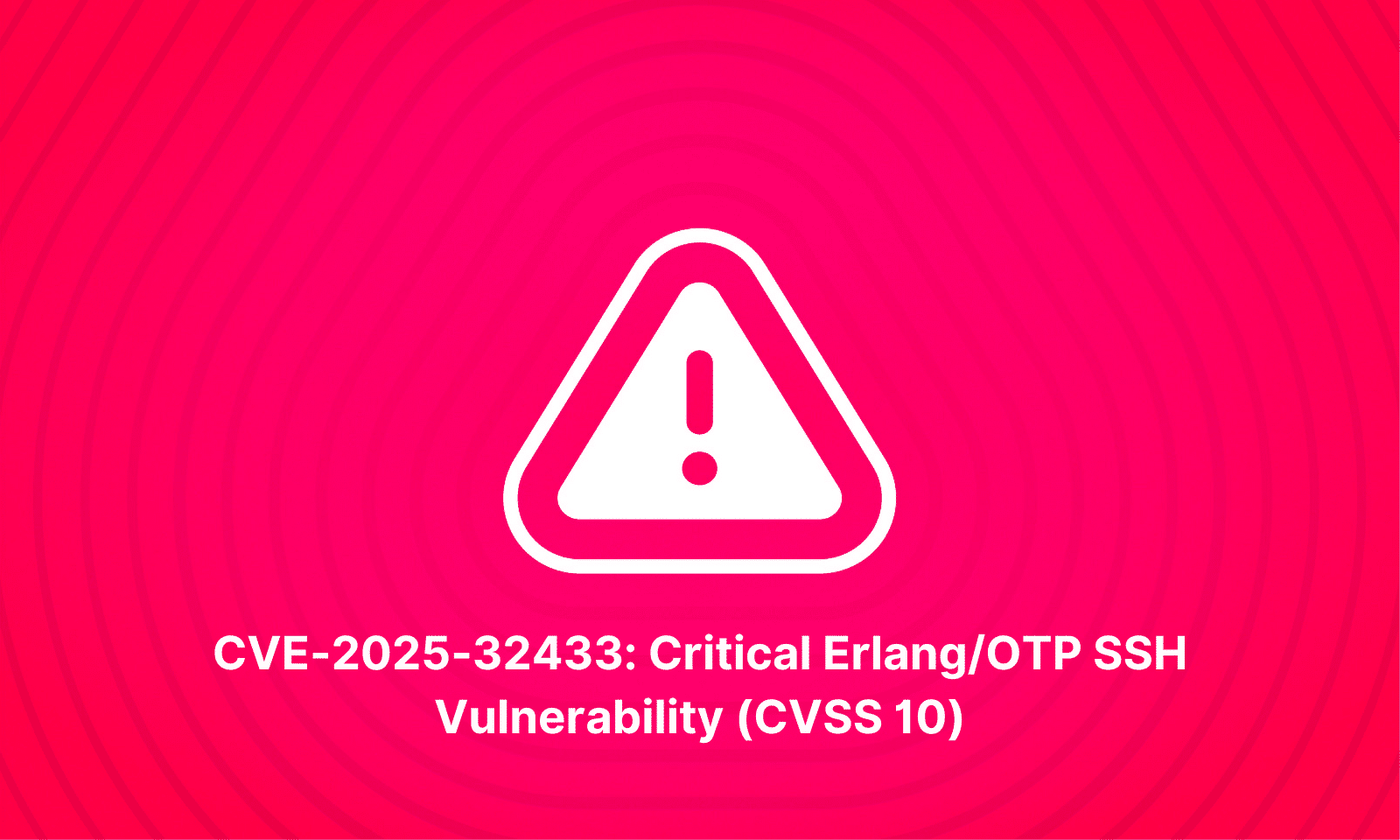Summary
A critical vulnerability (CVE-2025-32433) has been identified in the Erlang/OTP SSH daemon, allowing unauthenticated attackers to execute arbitrary code remotely. This flaw arises from improper handling of SSH protocol messages, enabling attackers to send connection protocol messages before authentication. The issue affects all devices running the Erlang/OTP SSH daemon, commonly used in telecom infrastructure, databases, and high-availability systems. Public proof-of-concept (PoC) exploits have been released, increasing the urgency for immediate remediation.
Risks
The vulnerability poses significant risks due to its ease of exploitation and the widespread use of Erlang/OTP in critical systems. Unauthenticated remote code execution can lead to full system compromise, data breaches, and disruption of services. The availability of public exploits means that threat actors are likely to target vulnerable systems promptly. Given the prevalence of Erlang/OTP in telecom and database systems, the potential impact is substantial.
Affected Versions
Devices running Erlang/OTP versions prior to 25.3.2.10 and 26.2.4 are affected. Systems utilizing the Erlang/OTP SSH daemon, including those running CouchDB and other Erlang-based applications, are vulnerable.
Remediation
To mitigate the risk:
1. Upgrade Erlang/OTP: Update to versions 25.3.2.10 or 26.2.4, which contain the patch for this vulnerability.
2. Identify Affected Systems: Audit your infrastructure to locate systems running vulnerable versions of Erlang/OTP.
3. Restrict SSH Access: Implement firewall rules to limit SSH access to trusted IP addresses.
4. Monitor for Indicators of Compromise: Keep an eye on system logs and network traffic for unusual activity.
Given the critical nature of this vulnerability and the availability of public exploits, immediate action is essential to protect your systems.
Conclusion
The CVE-2025-32433 vulnerability in Erlang/OTP’s SSH daemon is a severe security issue that requires prompt attention. Organizations should prioritize updating affected systems, restricting SSH access, and monitoring for potential exploitation attempts. Failure to address this vulnerability could result in significant security breaches and operational disruptions.