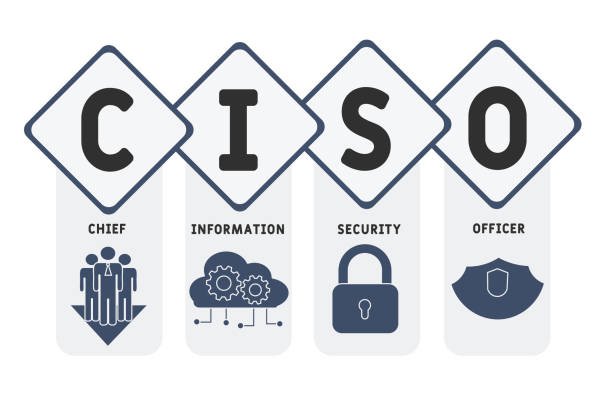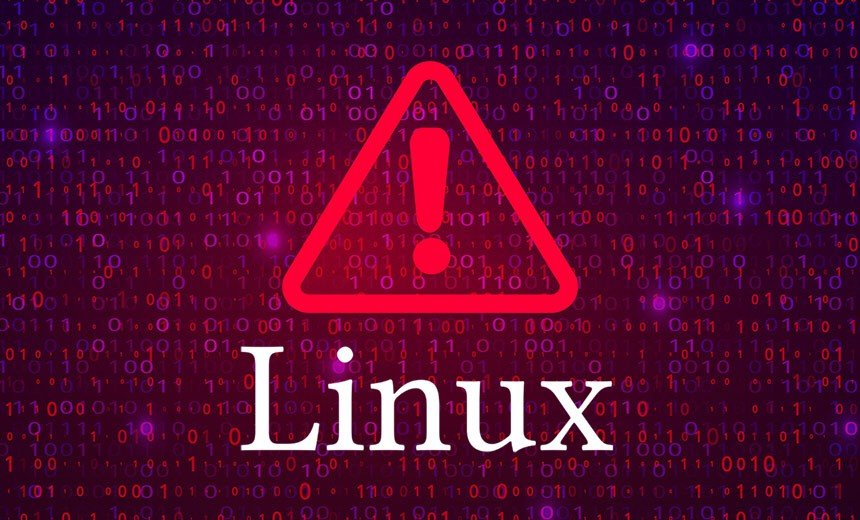Ivanti, a major player in enterprise IT management and security, has issued an urgent advisory regarding three newly discovered zero-day vulnerabilities affecting its Endpoint Manager Mobile (EPMM) product. These vulnerabilities, actively being exploited in the wild, present serious risks for enterprises relying on Ivanti’s solutions for mobile device management. The vulnerabilities, tracked as CVE-2024-28852, CVE-2024-28853, and CVE-2024-28854, could allow attackers to gain unauthorized access to sensitive data, execute arbitrary code, and even take full control of affected systems.
Risk Overview
The three Ivanti zero-day vulnerabilities pose significant risks to organizations due to the high privileges granted to mobile device management systems like EPMM. Exploiting these vulnerabilities, attackers can infiltrate corporate networks, bypass security measures, and steal or manipulate critical data. In the worst-case scenario, attackers could escalate their access to administrative controls, leading to widespread network breaches.
-
CVE-2024-28852: Allows for unauthorized access, leading to potential data exfiltration.
-
CVE-2024-28853: Enables attackers to execute arbitrary code, which could compromise the entire system.
-
CVE-2024-28854: Grants attackers the ability to bypass authentication, providing full control over the EPMM platform.
These vulnerabilities, if left unpatched, could result in severe breaches, ransomware attacks, and long-term damage to organizational integrity.
CVE Information
-
CVE-2024-28852: Unauthorized access vulnerability, allowing attackers to steal sensitive data.
-
CVE-2024-28853: Remote code execution (RCE) vulnerability, allowing attackers to execute arbitrary commands on the system.
-
CVE-2024-28854: Authentication bypass vulnerability, giving attackers full control over the affected systems.
Resolution
Ivanti has released emergency patches to address these critical zero-day vulnerabilities. All organizations using Ivanti’s Endpoint Manager Mobile must immediately apply the patches to prevent potential exploitation. It is critical that IT teams act swiftly, as these vulnerabilities are actively being used in attacks.
Mitigation Steps
-
Patch Immediately: Apply Ivanti’s emergency patches for EPMM to mitigate the risk of exploitation.
-
Monitor Systems: Implement robust monitoring to detect any unusual activity that could indicate attempted exploitation.
-
Strengthen Access Controls: Review and strengthen your authentication mechanisms, limiting access to critical systems.
-
Review Endpoint Security: Ensure all devices managed by EPMM are up-to-date and secure.
Conclusion
With these newly discovered Ivanti zero-day vulnerabilities actively being exploited, organizations cannot afford to delay action. Ensuring that all systems are promptly patched and implementing rigorous monitoring and security controls will be essential to mitigating the risks posed by these critical flaws. Organizations that fail to address these vulnerabilities leave themselves exposed to significant security breaches.